Upvise Business Contacts є Mobile Contact Manager і простий CRM для малого бізнесу.
Відстежуйте, хто ваші ділові переговори, на що було сказано, і що робити далі. Призначення завдань для себе або колег, управляти можливостями. Поділіться ключовий діловою інформацією з вашою командою і мобільний телефон, і на будь-якому комп'ютері з вашого веб-облікового запису Upvise.
Основні функції включають в себе:
- миттєвий пошук і фільтрувати контакти, завдання компанії або можливості
- Зателефонуйте в контакт з одним клацанням миші
- Написати листа ваш контакт, не виходячи з програми Upvise (немає необхідності мати зовнішній поштовий) областю застосування
- Відображення вашого контакту Адреса карти за допомогою Google Maps
- Створення можливостей і завдань, поставлених термін, власник і важливість.
- Посилання будь-яке завдання або можливість компанії або контакт.
- Легко переглядати відкриті завдання і можливості при контакті або компанії
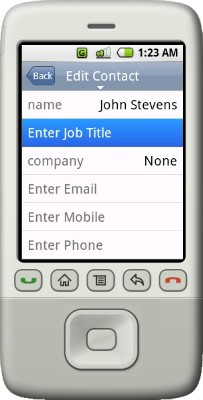
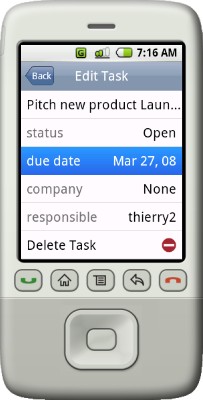
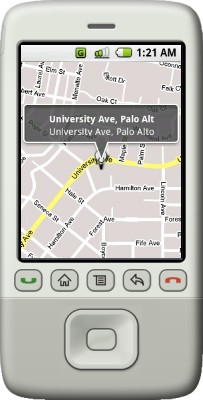
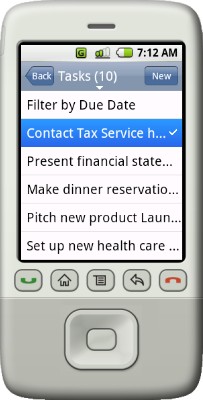
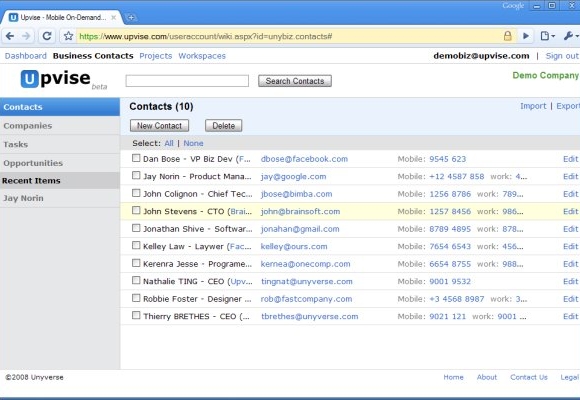
Why should I use Upvise? With Upvise you can access all your company data instantly on your mobile. Completing a sale for example often requires access to key information. Upvise will help you get the data on time, you won't need to wait until you're back at the office to get the crucial piece of info. Upvise can also help you improve your customer relationship, by keeping important customer-related info always at hand. Wouldn't it be nice if you could check the latest open issues on this very important project in your client's meeting room? Upvise is useful for your sales people, for your technical staff, for administrative tasks, and for just anyone in your company who needs to access and share information.
Features:
Offline Mode:Being out of network coverage happens more often than we would like it to. With Offline mode in Upvise, you can continue to access your downloaded data and post new items, even where there's no wireless connection. The new data will be automatically uploaded to your web account when you are back in Online mode.
Ultra Simple and Efficent User Interface
Mobile phone screens are small compared to desktops and the interaction is generally limited to a few buttons. Upvise has designed a simple and intuitive user interface based on lists and one-button clicks, which makes your navigation experience a breeze, compared to many mobile web browsers.
Fast and Reliable


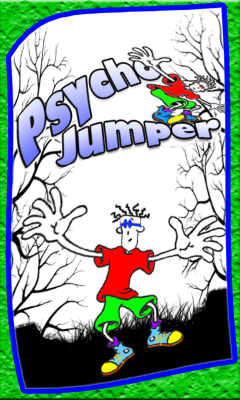




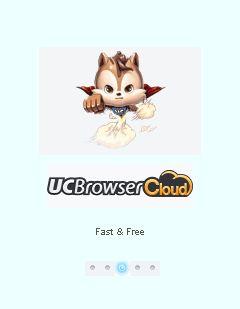
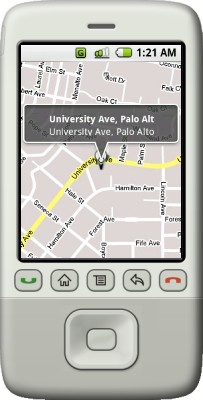



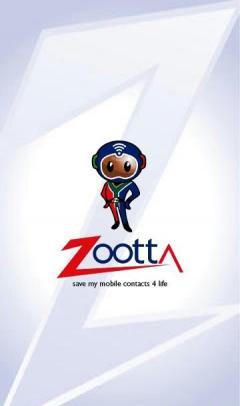

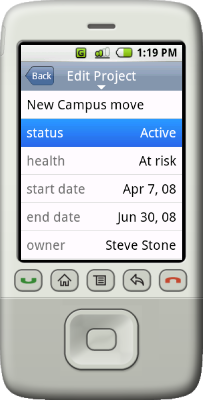





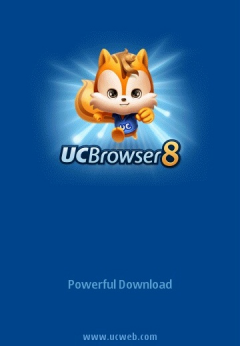
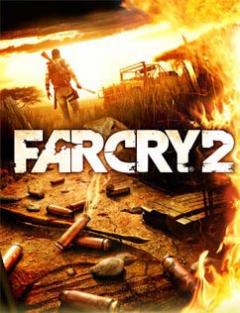

Коментар не знайдено