Докладна інформація про додатки:
Версія: 1.3
Дата завантаження: 30 May 11
Ліцензія: Безкоштовно
Популярність: 545
Розмір: 38 Kb
ViSo-Demo & NBSP;
& NBSP;
<Р ALIGN = "Центр"> <сильний клас = "featurehead"> Відеоспостереження і моніторинг за допомогою мобільного пристрою
<Р ALIGN = "Центр">

ViSo is a video surveillance and monitoring system for all.
With simple installation and ease of use.
With the ViSo USB cameras you can view your home directly,
via your mobile device.Only ViSo offers the unique technology that allows you to monitor your video-cameras via your mobile device, anytime, anywhere.

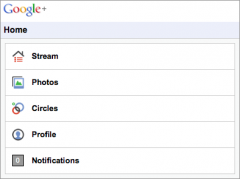


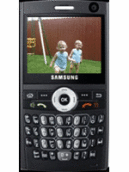













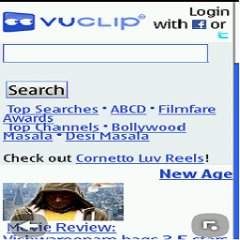
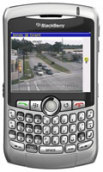

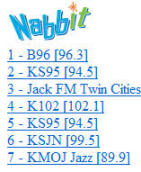
Коментар не знайдено